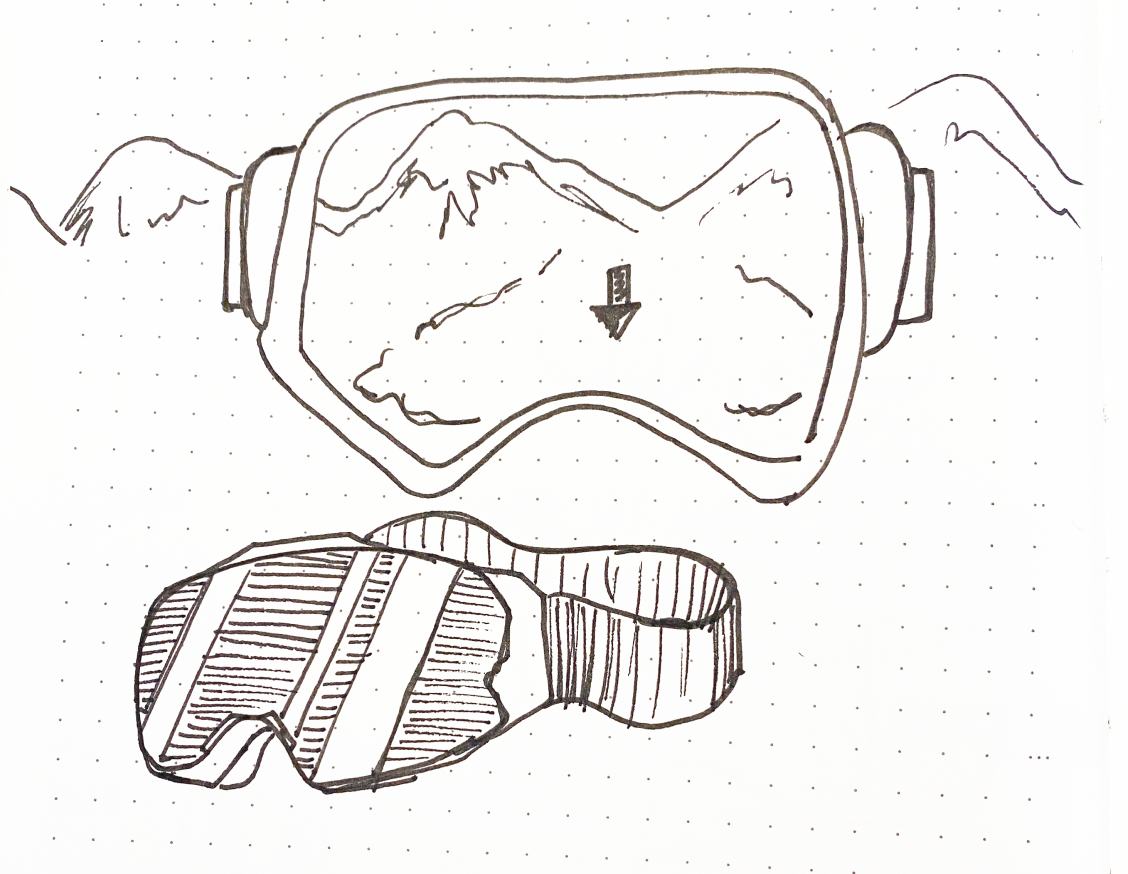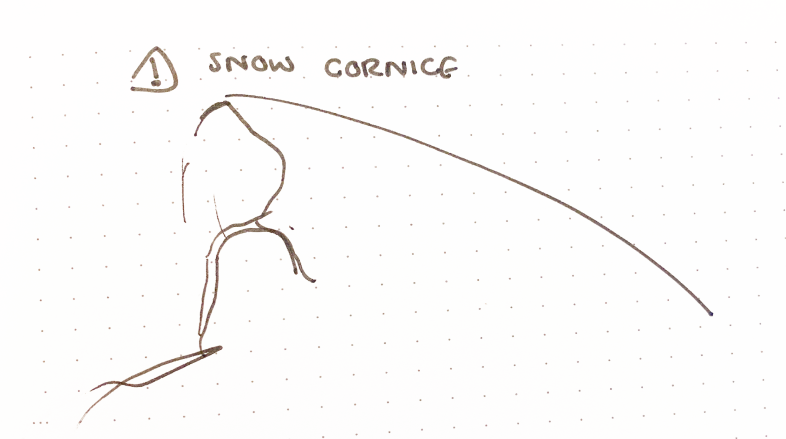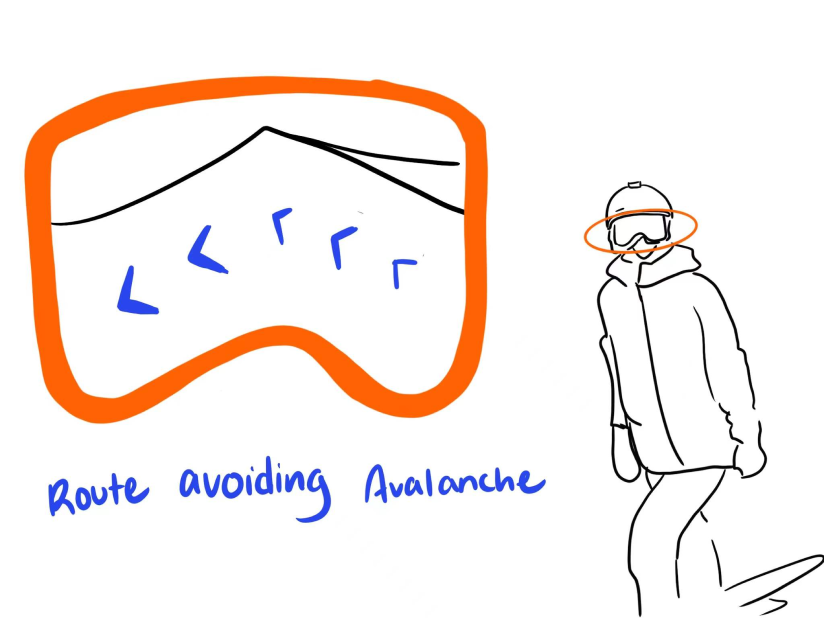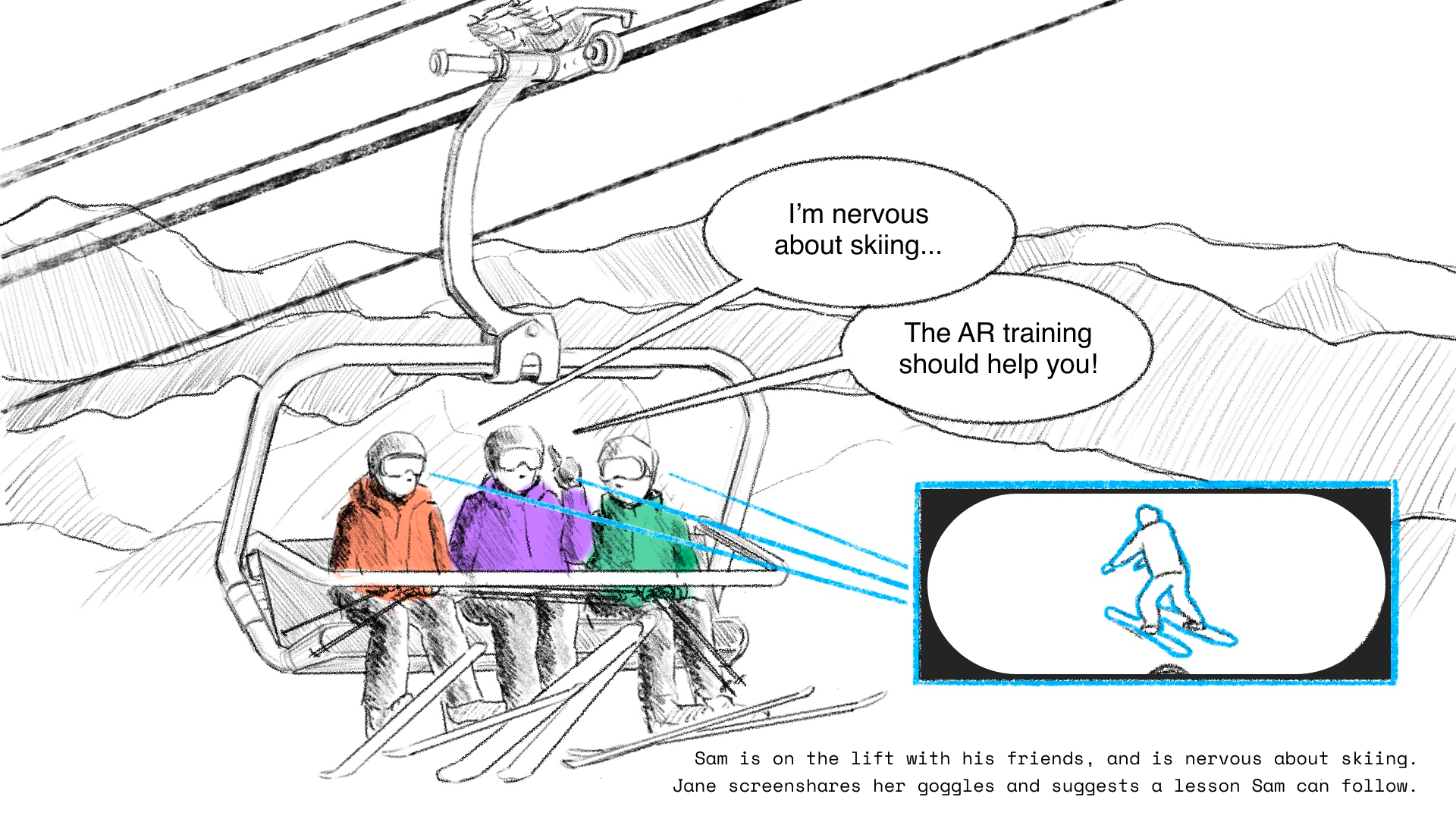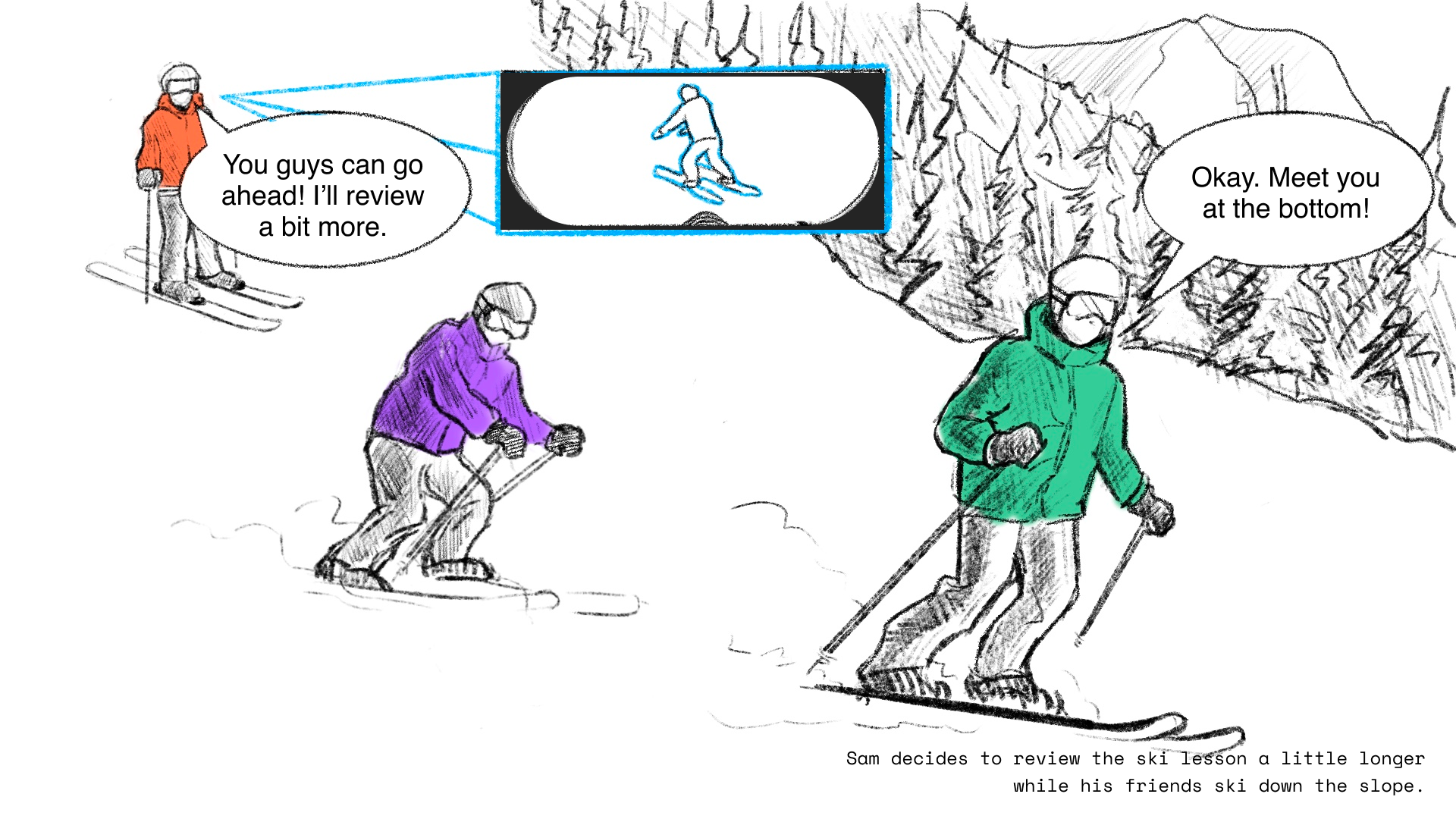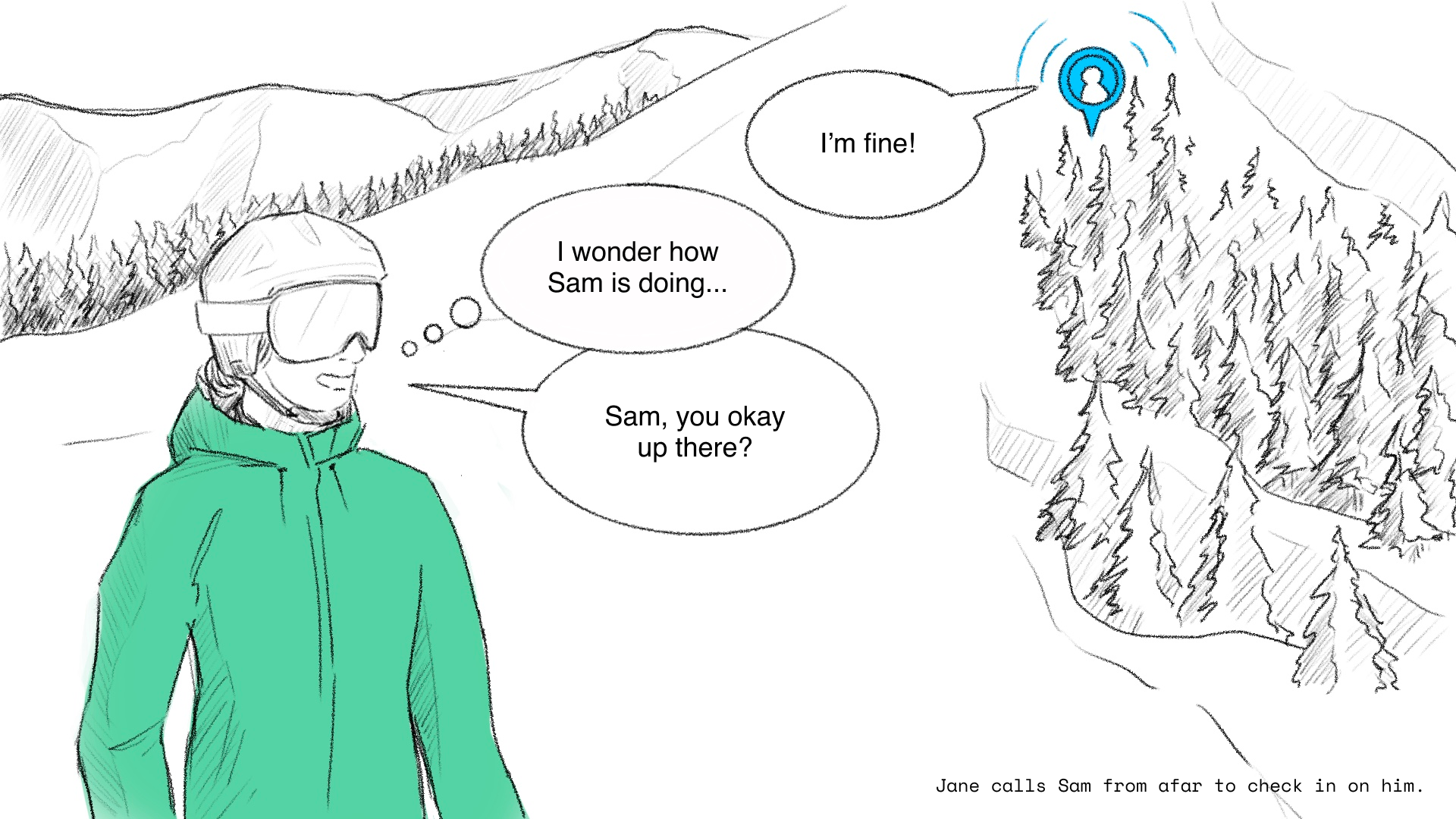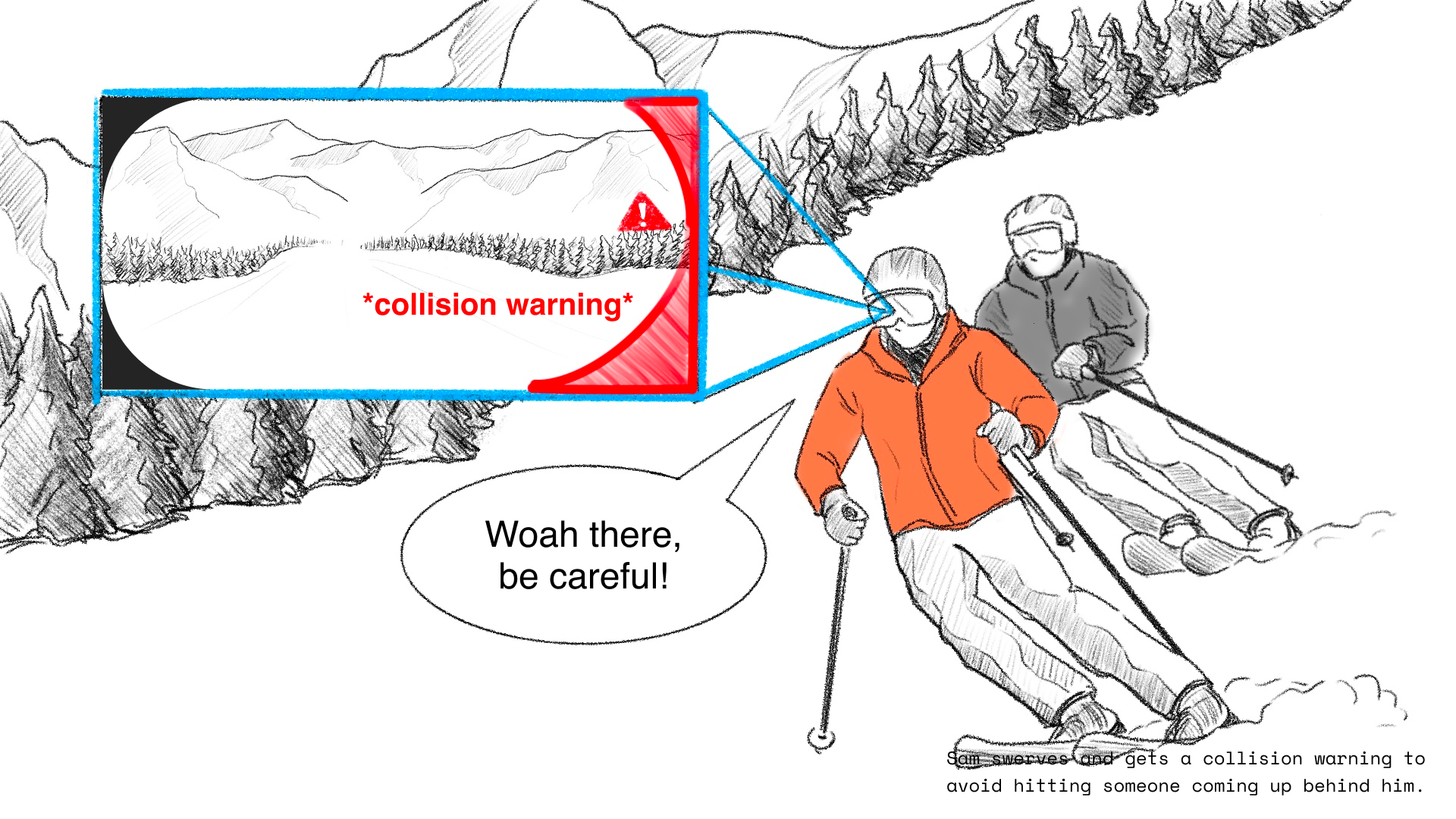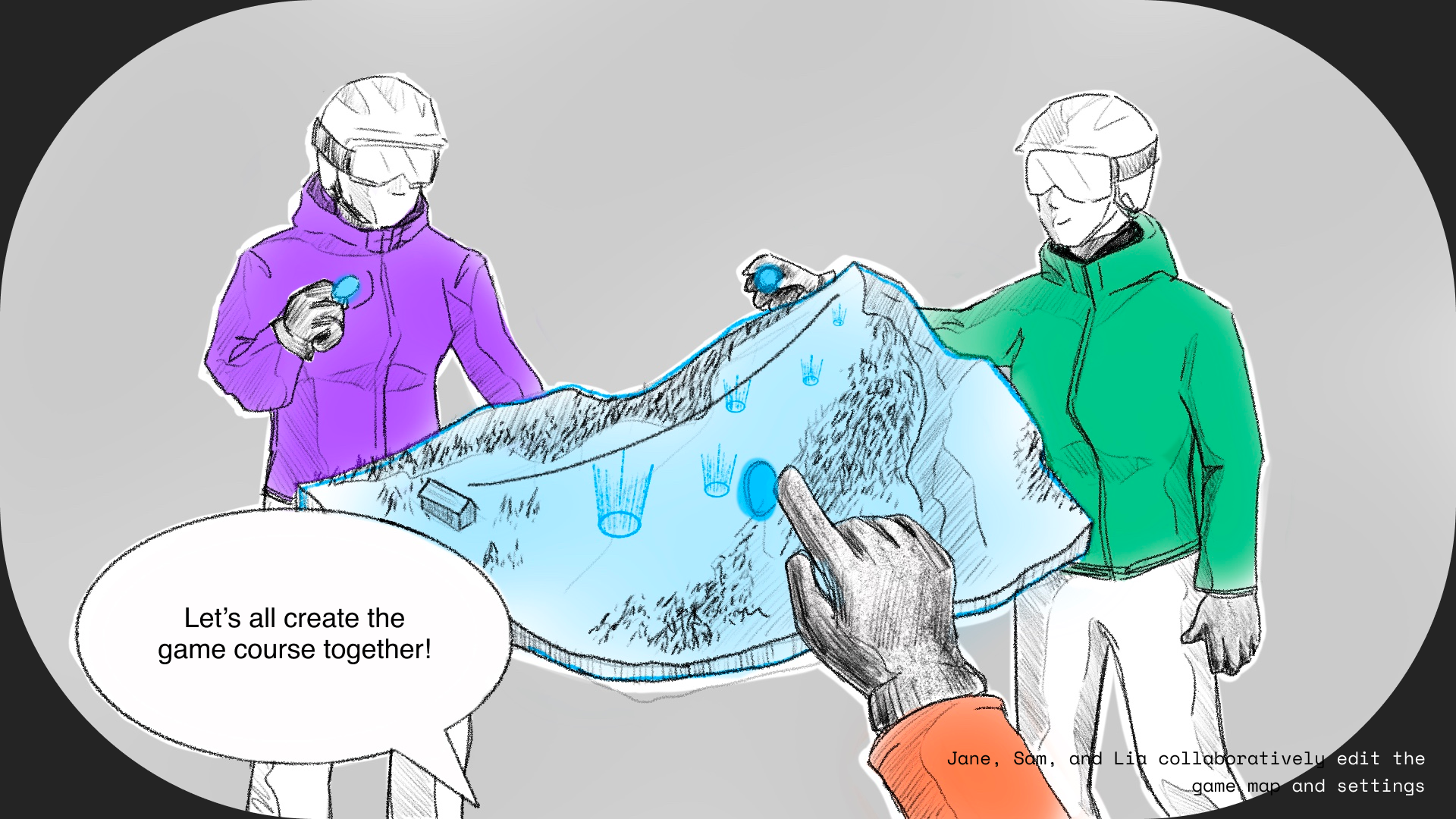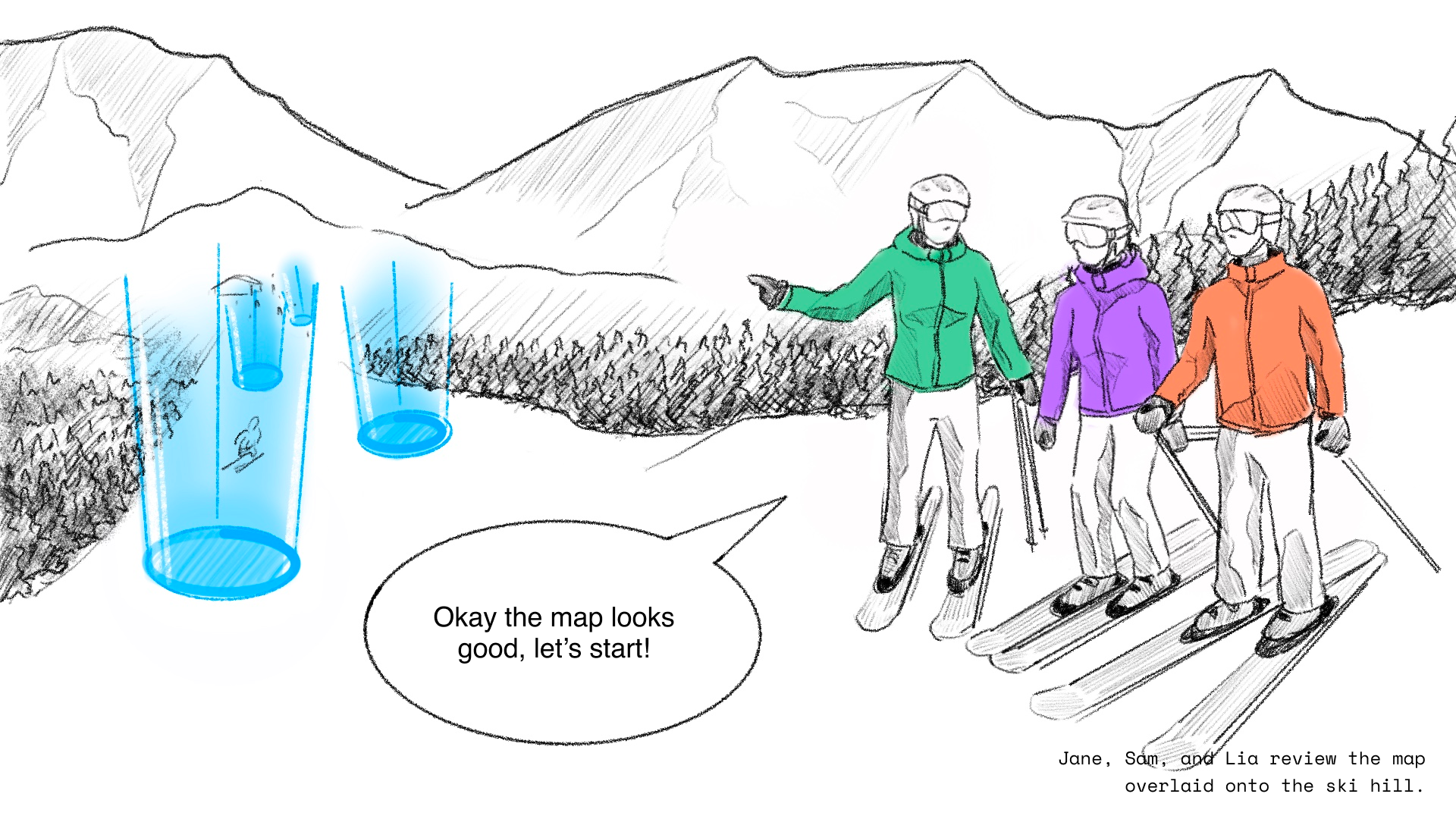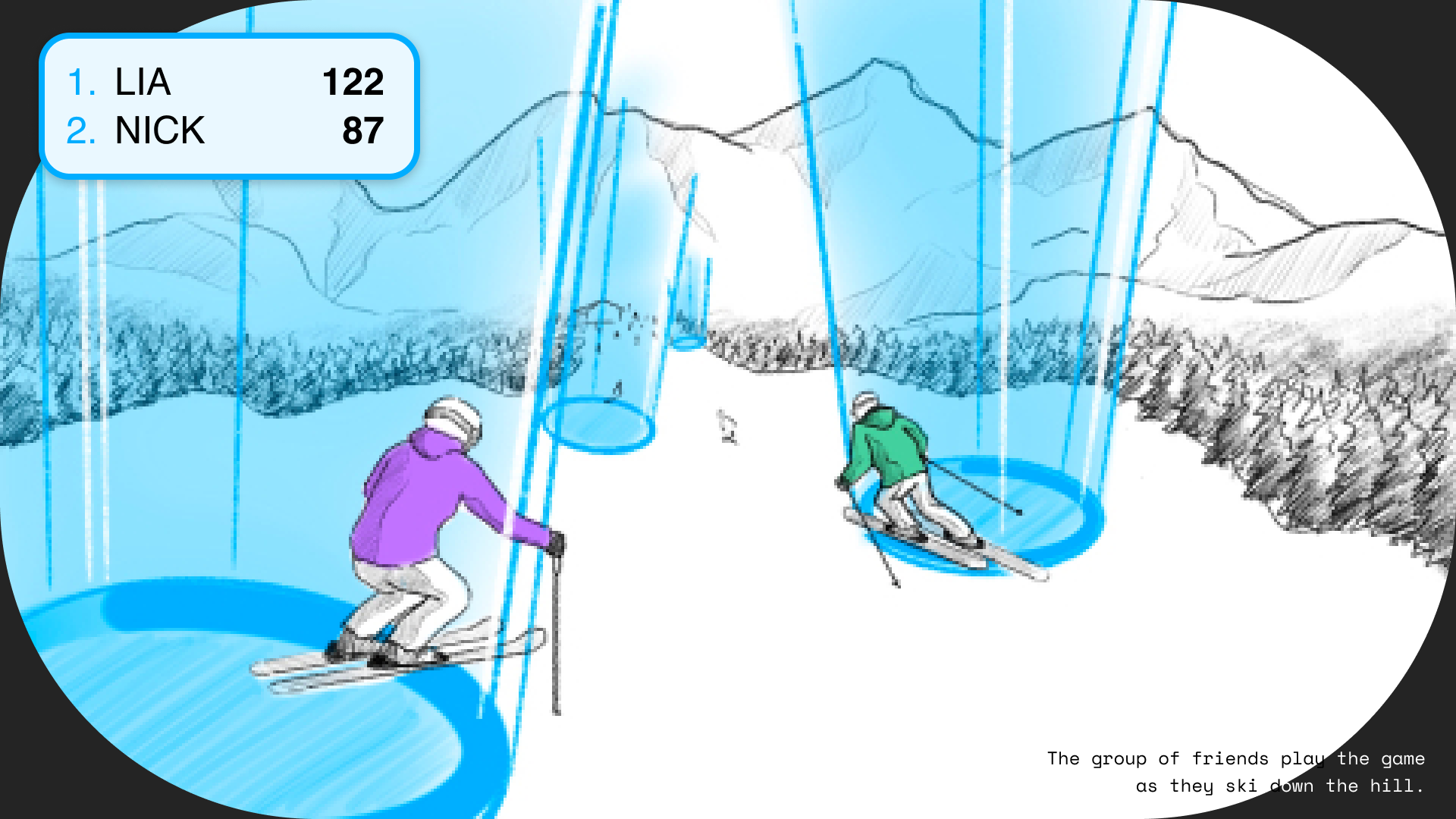TL;DR
#Augmented Reality #UX Design #Prototype
#Interaction Design
We combined the power of augmented reality with the functionality of ski goggles to create a new and immersive on-slope experience.
Role
UX Design, 3D Design, Video Shooting + Editing, Augmented Reality Prototyping, Resident Ski Expert
Tools
Figma, Adobe Aero, Blender, Premiere Pro, After Effects
Team
Madison Stemmler, Joanne Chen, Joyce Lin, Meron Solomon, Lin Zhu
Timeline
3 months
Have a minute? Check out the video prototype ↓
Skiing with a phone is a necessary evil.
It’s a classic frustration: you’re cruising down a snowy slope on your snowboard or skis when, suddenly, your phone rings. You pull off to the side of the slope, tearing off your gloves and unzipping through multiple layers of clothing to locate which pocket is buzzing. By the time you’ve found your phone, you’ve likely already missed the call (or your fingers are too numb from the cold to use a touch screen).

Today's snow sport enthusiast only wants one thing:
To focus on “shredding the gnar” with their friends. But too often, mobile phones get in the way of a pleasant time on the mountain, introducing numerous pain points and communication pitfalls. And yet, skiing without a phone seems more impossible—unsafe, even. What happens if you get separated from the group, or if there’s an emergency?


Our Design Solution:
Over a three-month period, our team conceptualized, designed and prototyped North StAR as an alternative to using a mobile phone on the slopes. This project culminated in a video prototype (shown above). Our goal with North StAR was to prioritize seamless communication between skiers and their friends without detracting from the on-mountain experience. Five main features were built into North StAR, including:
- A gesture-initiated menu dashboard
- 'Find My Friends’ location & calling
- On-slope games
- Blind spot detection & safety features
- Virtual Lessons
So. How'd we get here? ↓
EXPLORATION
Research Methods Overview
Literature Review, Competitive Analysis & Attended an Avalanche Safety Course
Constraints
First and foremost, it should be noted that this project was completed as part of a graduate-level course for my masters in human-computer interaction + design at the University of Washington. With a 10-week timeline and a team solely composed of designers, we were unable to conduct primary research for this project.
However, covered in the following sections are details of our design process, including secondary research and iterative prototyping based on feedback. In addition to this, I am personally an avid skier—and a former competitive alpine racer—and was able to inform many of our design decisions based on personal experience. While this is no substitute for user testing, as the only person with snow sport experience on the team, I played the role of resident ski expert.
In the beginning there was the beacon
Like many projects, North StAR first began as something else. In this case, it was a redesign of the avalanche beacon.
Efficiently identifying where to dig for buried victims is the entire purpose of an avalanche beacon. But too often, the communication pitfalls that occur as a result of using a beacon, which can slow down rescue efforts. This led me to wonder: what if there were a better, more visual way of locating victims?

Early Sketches
My original design concept was an avalnche beacon integrated into a pair of ski goggles. With the use of augmented reality, rescuers wouldn’t have to waste precious minutes determining where to dig: the goggles would simply show them.
Initial sketches for an augmented reality avalanche beacon
Pivoting Our Focus
After taking an avalanche safety course through the Northwest Avalanche Center, I quickly learned that the avalanche beacon has had a persistent design for a reason: the radio waves beacons rely on are specifically chosen to penetrate the snowpack at a frequency of 457 kHZ. Inserting the hardware necessary for producing this frequency is difficult in form factors other than traditional beacons.
Alas, our team had been sent back to the drawing board.
Expanding Our Vision
While redesigning the avalanche beacon was tabled, I realized that many of the same communication pitfalls that happen during avalanche rescue occur every day in ski resorts.
Locating members of your party and navigating back to them is one of the biggest pain points of resort skiing. Worse, constantly removing gear to use one’s phone on the slope is a real hassle (not to mention the risk of dropping your phone off of the ski lift!).

Repurposing Research
Particularly when it came to two opportunity areas—searching for people on the slopes and training—we found our early concepts (highlighted below) to be applicable to everyday, resort-style skiing. As we pivoted our design (and target users!), these concepts played a huge role in imagining a broader use case for North StAR.
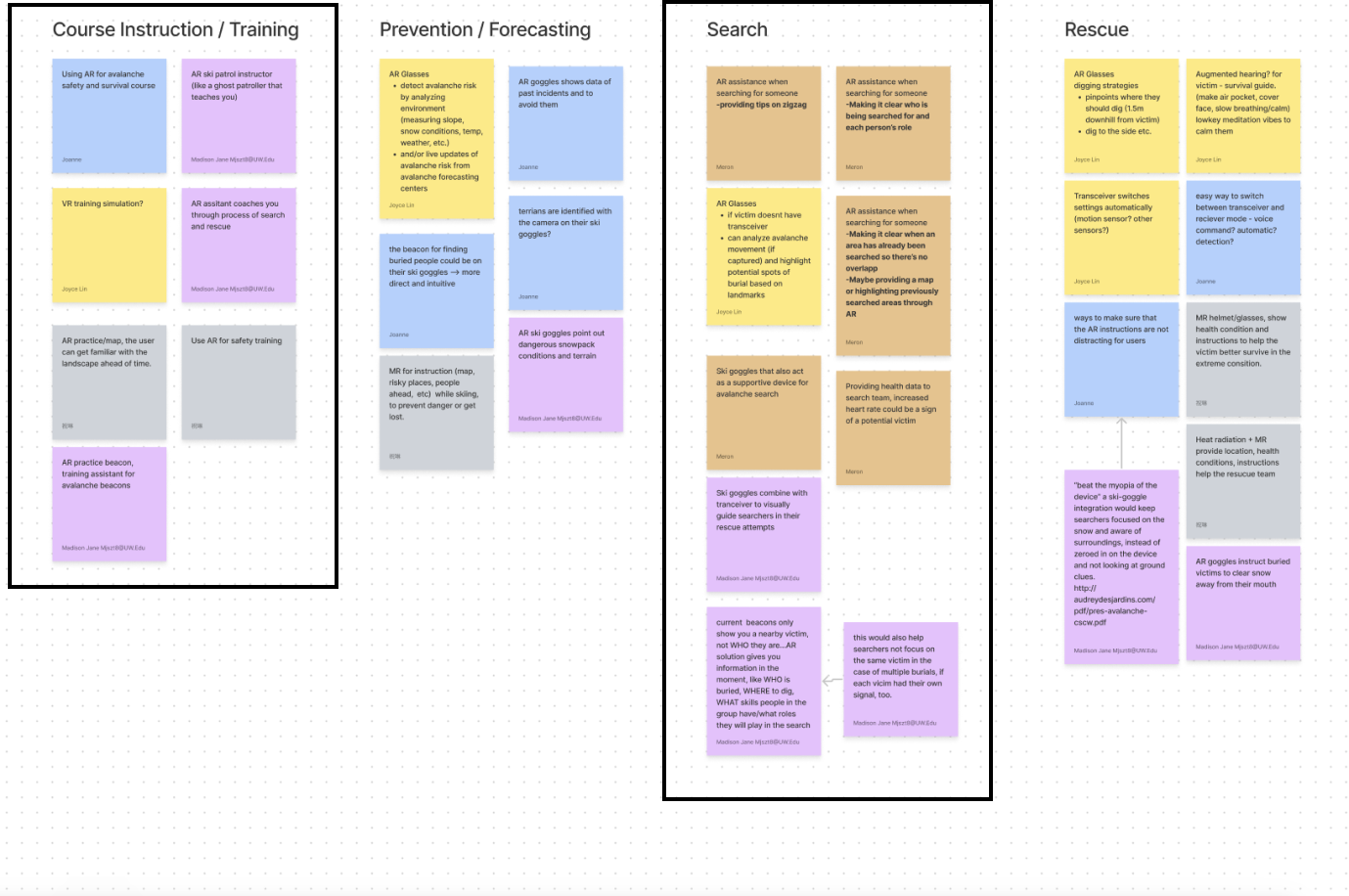
Initial ideation + affinity diagram for the avalanche beacon concept.
IDEATION
Defining User Goals
Moving into the next phase of the project, I knew we would benefit from defiining key user goals we were solving for.
1. Minimize the need for taking gear on/off mid-slope.
2. Avoid needing to access a smartphone while skiing.
3. Feel connected when skiing in groups.

Opportunity Areas
After mapping some of the common painpoints of using a mobile phone on the mountain (I've definitely fallen victim to every one of these!) it became clear: using a phone while skiing is a necessary evil. Staying connected on the slopes comes with the cost of disrupting an otherwise pleasant experience.

How Might We...
Staying connected on the slopes comes at the cost of disruption. How might we create a more connected, on-slope experience?
Why Skiing and Augmented Reality?
Headgear + Tinted Eyewear are the Norm.
Large helmets and tinted ski goggles are not only commonplace on the slopes, they’re the norm. Finding a skier without headgear is rare; helmets and Goggles are a part of snow sport culture, and are even considered a fashion statement.
No one wants to dig through their pockets for their phone.
By using head-mounted displays, users wont have to risk dropping their phone off the lift Or type on a screen with cold fingers.

Early Storyboard
As ideas began to solidify, we conceptualized how a user may interact with NorthStAR by using storyboards to ideate. This helped make NorthStAR seem more real by envisioning real-life use cases.
PROTOTYPING
Prototyping Methods
Augmented reality is still an emerging technology, and as such, is far more ambiguous than typical UI design. The gestures and frameworks that make 2D designs feel intuitive don't yet exist in 3D interfaces. At the same time, prototyping in a 2D workspace is far quicker, so we relied on designing and iterating many of our core interactions in Figma before building them for augmented reality.
Interaction Design in Figma
Figma was essential to rapidly prototyping our interface interactions. Below are a few examples of flows we designed and animated, then sought feedback on. These prototypes underwent multiple iterations, but these give a good idea of the level of fidelity we achieved during this portion of the process.
Figma prototype for Guided Lessons Interaction
Figma prototype for Gamification Interaction
Figma prototype for Avalanche Forecasting interaction
Moving from 2D to 3D
Once we were happy with our interface interactions, I began to create 3D assets to be used in augmented reality. Our goal was to prototype NorthStAR using phone-eneabled augmented reality since we did not have access to head-mounted displays. I used a combination of Figma, Blender and Adobe Aero to build the AR experience, which we then tested in-situ while on the slopes.
AR Experiments
Below are a few of the assets I created for our augmented reality prototype. Several of these would eventually be utilized in our video prototype.
Shooting Video in A Blizzard
Honestly this was as bad as it sounds. Our team drove 2 hours away to a ski resort to test our prototype on the same weekend a snow storm descended on Washington. At times, the snow reached near white-out conditions, making video production extremely difficult. On top of that, I was the only individual on the team with skiing experience, making this an extremely challenging shoot.
On-Mountian Tests
Design
Key Features
Highlighted below are the main features and interactions we prototyped for North StAR. These are not exhaustive of every use case we envisioned for North StAR, but we prioritized these based on time constraints and lack of budget.
Gesture-Initiated Menu Dashboard
Underpinning every interaction for North StAR is the gesture-initiated dashboard. Early iterations of North StAR didn't include a dashboard; instead, each interaction would be initiated by their own gestures. However, I realized it would be more intuitive (and less ditracting) to place all of North StAR's capabilities under one menu. The dashboard went through multiple iterations—a dozen, probably—before it was decided to be "pinned" to a user's wrist.
Blind Spot Detection
I realize that an argument against augmented reality ski goggles is the concern over a user's safety. By incorporating sensors within the headset—either in the helmet, or in the goggles themselves—North StAR could help prevent on-mountain collisions, one of the number one causes for injuries in ski resorts.
Gamification
I conceptualized and tested several potential game ideas for North StAR users. I am a former alpine ski racer, so it seemed natural to bring the red and blue racing gates into augmented reality.
Players have the ability to select the game and difficulty level of their choice. For multiplayer gameplay, users can join a game by placing their hands inside the ring (shown below). Given more time, I'd like to have conceptualized gamification furter—including safety percautions for players.
Gloves-On Calling + Find My Friends
A key feature that would alleviate many of the painpoints of using a smartphone while skiing, the 'find my friends' and calling feature lets users identify members of their group to keep in a "speed dial" list. Users can select a contact and view their whereabouts on the slope. Users can also call their companions to speak with them, without having to pull out their phone.
On-Slope Lessons With an Avatar Coach (Not Prototyped in AR)
Due to time constraints, this feature was not prototyped in augmented reality, but our team iddentified on-slope coaching as a specualtive feature of North StAR. Part of imagining the future of skiing includes the future of ski lessons, and this was our design solution.
Design System
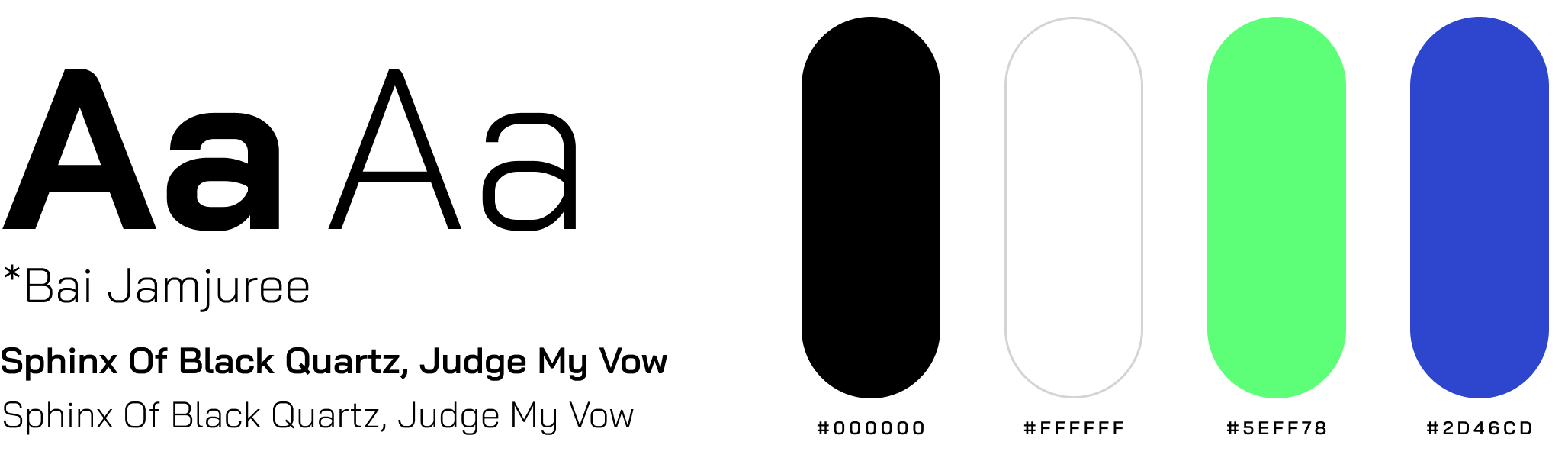
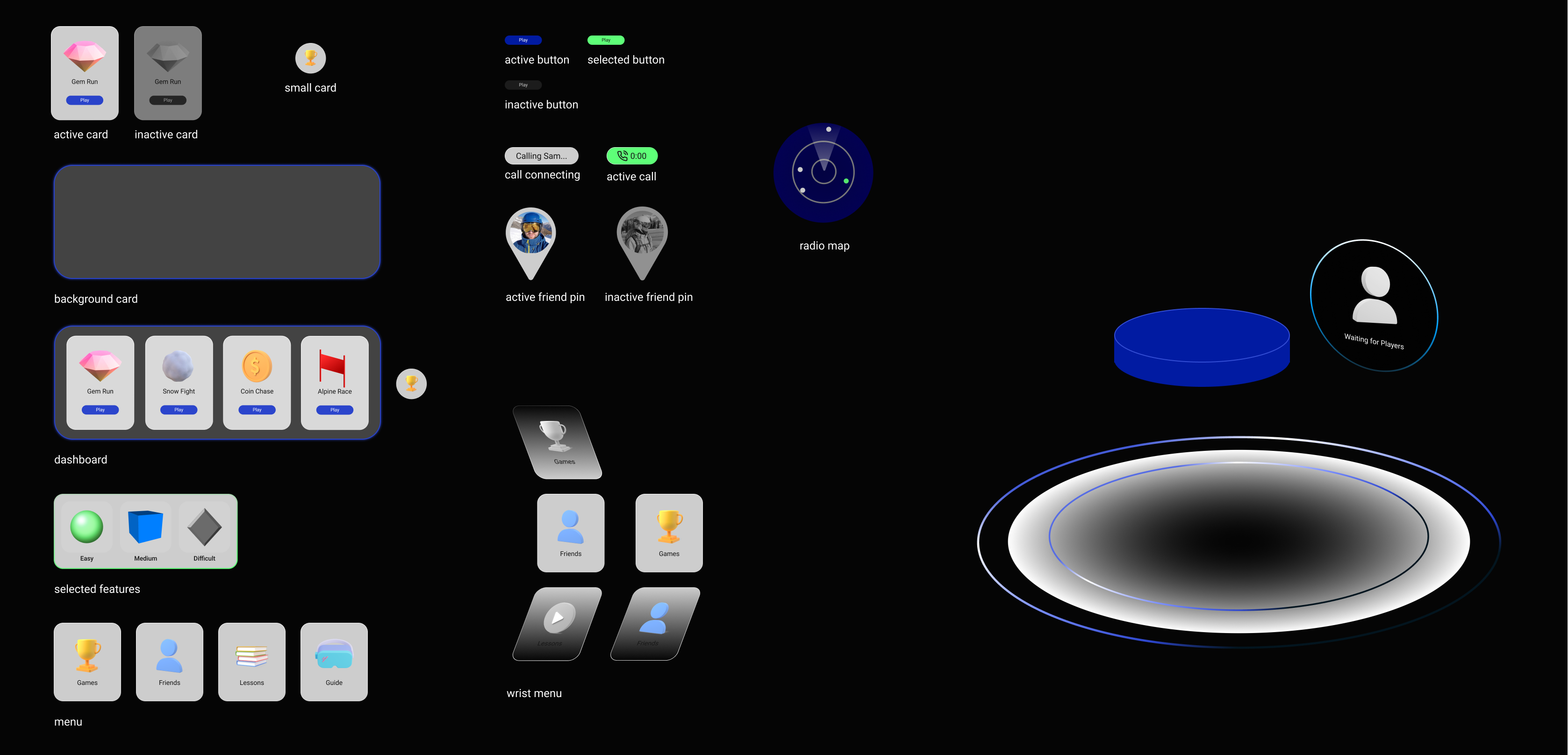
EVALUATION
Feedback
We had the opportunity to present North StAR to instructors and fellow designers. The primary critique was whether augmented reality—in it's current state—is capable of creating the experience we envisioned. As technology continues to improve, and with investment into things like the Metaverse, I expect augmeted reality to be capable of many of North StAR's functionalities. Additionally, some individuals expressed concern over user safety. These concerns will need to be addressed in further iterations of North StAR.
Even with some critique, the feedback for our prototype was overwhelmingly positive. It was clear there is a lot of enthusiasm for enhancing experience with augmented reality. I'll let the comments we received on our prototype video speak for themselves:
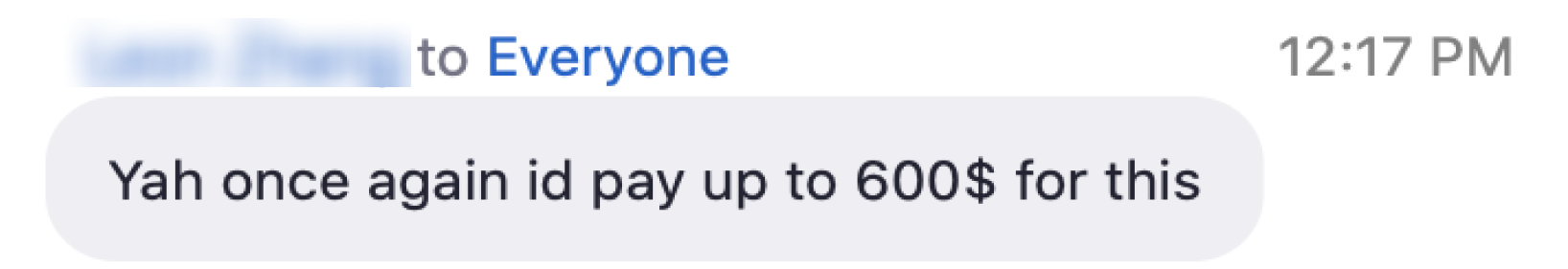
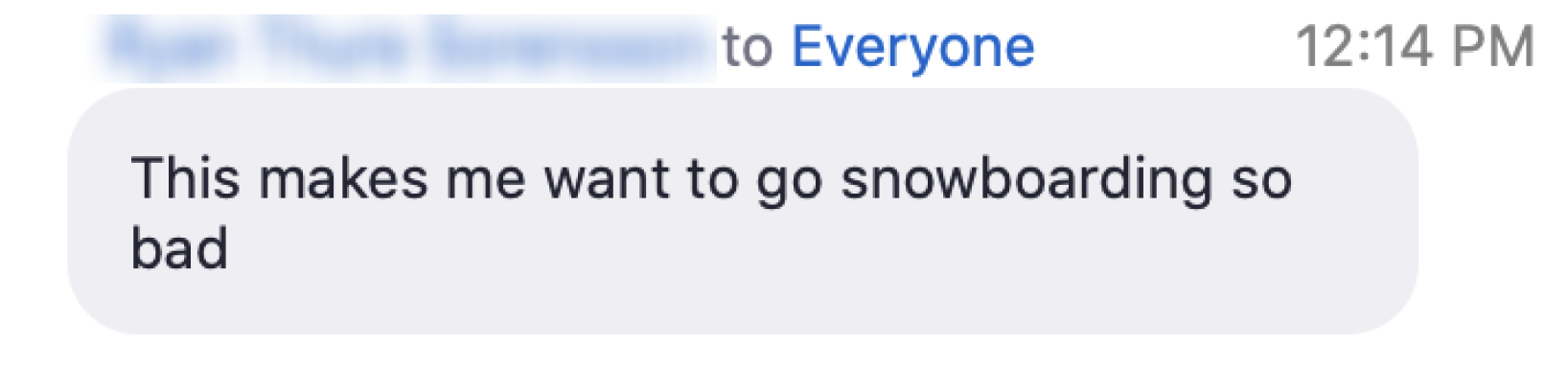
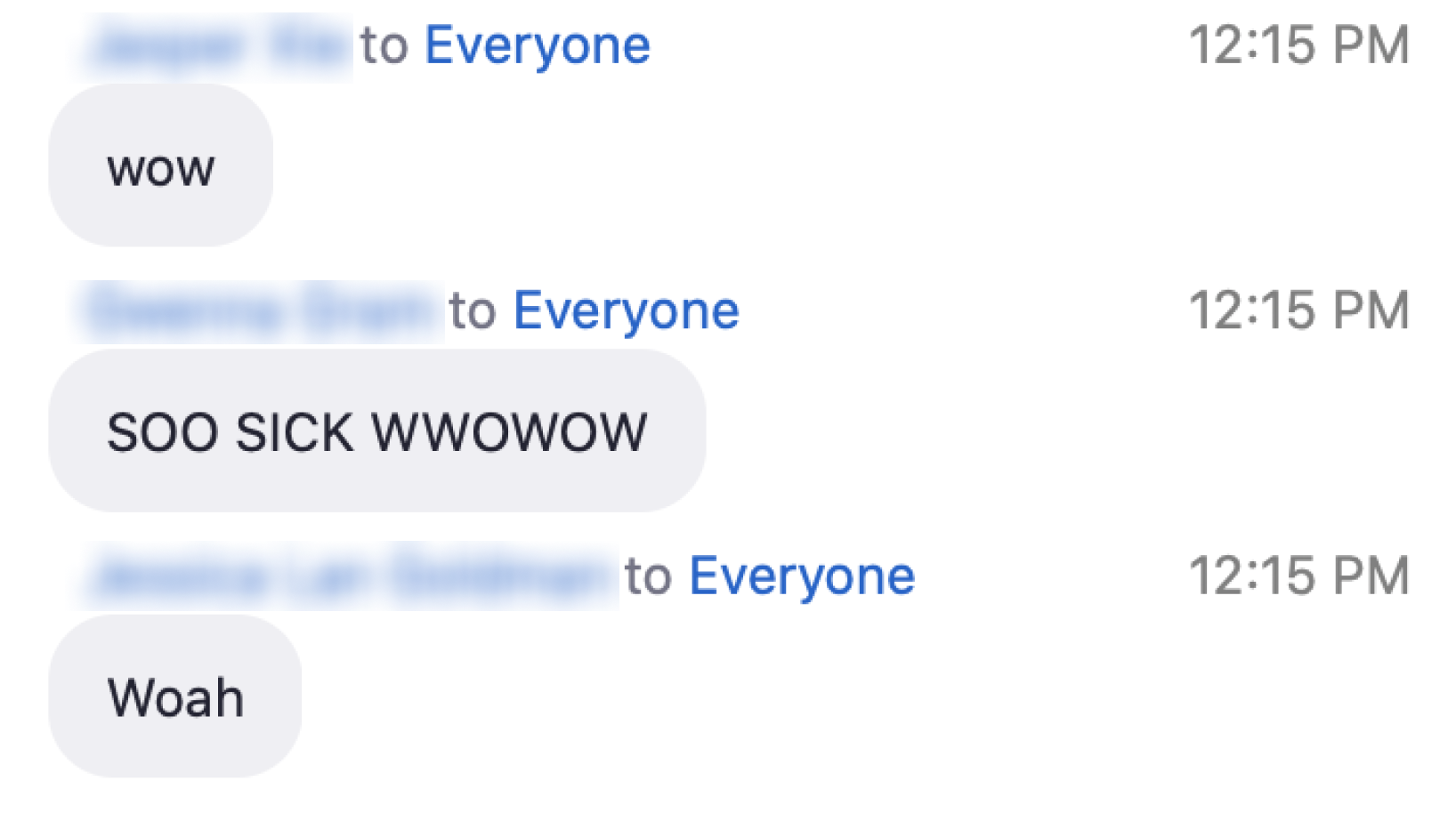
Next Steps
1. Experiment with Head-Mounted Displays
With no budget with which to prototype this experience, we were limited to phone-enabled augmented reality. Obviously, phone AR is extremely different from head-mounted displays like the HoloLens. If I were going to develop North StAR, testing this experience with head-mounted displays would be the first place I'd begin.
2. Research Augmented Reality + Outdoor Usage
Also crucial to North StAR's success is understanding and assessing augmented reality in outdoor environments. Particularly on a ski slope—with bright white snow and extremely variable lighting conditions—achieving a quality AR experience could be challenging, thus requiring research and testing in the future.
3. Investigate Safety Options
As some of our feedback suggested, user safety should remain the highest priority of North StAR. Research into existing AR safety features would need to be conducted, as well as user testing to design the least-distracting interface possible.
2. Test, Test, Test
Lastly, this one is obvious. When dealing with any technology—but especially an emerging one—you can never test too much!
— taLK sooN?
projects
connect
chat
BASED IN SEATTLE, WA
MADISON STEMMLER